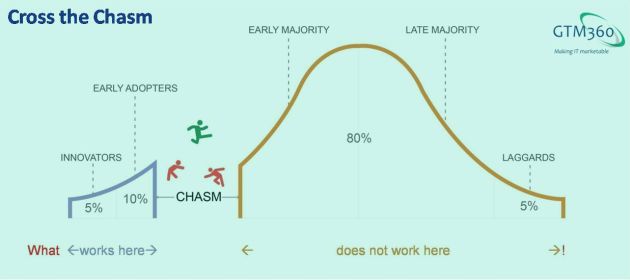In What Is Subscription Trap?, we saw several Dark Patterns used by brands and service providers (“Merchants”) to make it difficult for us to cancel subscriptions like
- Social network e.g. LinkedIn Premium
- Digital media e.g. Wall Street Journal
- Streaming video service / OTT e.g. Netflix
- Hosting service e.g. Hostgator
- SAAS software e.g. Salesforce
In this post, we’ll explore best practices to escape from subscription trap.
The easiest way to escape subscription trap is, of course, to not sign up for any subscriptions at all.
You’re not wrong if you think that sounds like the following “throw the baby out with the bathwater” kind of platitudes:
- The easiest way to have zero Days of Sales Outstanding (DSO) is to stop selling
- The best way to prevent credit card fraud is to stop credit card transactions (cf. regulator’s policy regarding two factor authentication (2FA) / strong customer authentication (SCA) for online payments)
- The easiest way to avoid accidents is to ban driving (cf. regulator does not allow structured financial products like MBS and CDO, and then brags that it saved the country from the Great Financial Crisis)
- The safest aircraft is the one that does not fly
- A ship is safest at the harbor.
Just like a company won’t survive without selling or a ship is not built to stay in the harbor, we can’t shut off all subscriptions and become a Digital Hermit. In the real world, we will buy subscriptions.
But, because charges to our credit card can add up quickly until we cancel them, we will also need to escape subscription traps.
Over time, I have come across the following “Best Practices” to escape Subscription Trap:
#1. THIRD PARTY WEBSITES
Sign up for subscriptions via third party websites / apps like App Store, Play Store, or PayPal. They allow you to cancel the subscription anytime without visiting the merchant’s website.
To take App Store as an example, the cancel command can be found as follows: Settings > Apple ID > Subscriptions > Cancel. (This screen will show you all current and expired subscriptions purchased through AppStore. But it will not display subscriptioons ordered directly on the vendor’s website / app.)
While this has worked frictionlessly on my iPad in the past, I found a Dark Pattern on my latest visit to App Store. The subscriptions section is now buried below three levels: Settings > Apple ID (LHS) > iTunes & Apple Stores > Apple ID (RHS) > View Apple ID > Subscriptions > Cancel.
They're all hard, WSJ, Bloomberg, etc. I will only subscribe if PayPal is an option now as PP will allow you to cancel the recurring payment from their portal
— phil andrews (@phlndrws) February 18, 2021
On a side note, brands complain that Apple and Google extract a 30% fee for purchases made via the popular app stores. I tell them, if they didn’t set subscription traps on their own websites / apps, I’d be happy to buy and cancel subscriptions directly with them. The 30% is theirs to lose.
Apps in first world have been paying standard AppStore & Play Store commission for years. If these guys want first world treatment, they should stop whining and start paying the 30% Play Store commission. #PayTM #Apple #Google . pic.twitter.com/2inQB5wzyd
— Ketharaman Swaminathan (@s_ketharaman) February 11, 2021
#2. VIRTUAL CARD
Twitter user @mohaammud suggests the use of a virtual card to sign up for subscriptions. Since he has now limited his tweets to his approved followers, I’m not able to tell you the virtual card brand he had referenced in his original tweet. But it doesn’t matter since I’m not too convinced with this hack. As I pointed out in my reply to him, “Virtual Cards have been around for years (at least in India). While they work fine for onetime payments, many merchants don’t accept virtual cards – or even debit cards – for recurring payments.”
#3. PRIVACY.COM
 @DaleJStephens suggests the use of privacy.com on Twitter, “I changed my credit card to a privacy.com number with $0 limit in order to cancel”. I think this is similar to a virtual card but I haven’t dug too deep into this best practice.
@DaleJStephens suggests the use of privacy.com on Twitter, “I changed my credit card to a privacy.com number with $0 limit in order to cancel”. I think this is similar to a virtual card but I haven’t dug too deep into this best practice.
#4. CANCEL CREDIT CARD
@rshevlin recommends cancelling the credit card on file: “For each magazine I subscribe to, I open a new credit card and put the subscription on that card. At the end of the trial period, I cancel the credit card.”. When you cancel the credit card on file, the merchant’s request for payment will bounce. You’ll not be charged anymore.
I applied for and got a new credit card in 3 minutes. Whereas it took me nearly 45 minutes to cancel my WSJ subscription, that too at international calling rates. Yes, I'd say it's worth both my time & money to try this tactic to beat #SubscriptionTrap set by pubs & others. pic.twitter.com/Gf8JJEnI3F
— GTM360 (@GTM360) January 29, 2021
#5. DEBIT CARD
Buy the subscription with a debit card instead of credit card. When you want to cancel the subscription, empty out the money in the linked bank account. The merchant’s request for payment will be declined for Not Sufficient Funds. You’ll not be charged anymore.
According to an ex-Banker, NSF against electronic mandates are not reported to credit bureaus, so you can rest assured that they won’t ding your credit score. (NSF against paper mandates with wet ink signatures are indeed reported to credit bureaus.) But, as the same ex-Banker admitted, most merchants have cottoned on to this ruse. As a result, very few of them allow subscriptions to be purchased against debit card.
(This hack is purely hearsay because, for reasons enumerated in Credit Card Versus Debit Card, I never use a debit card for shopping.)
#6. CALIFORNIA ADDRESS
According to recently passed law (CCPA), merchants that sell subscriptions online to residents of California must allow the subscriptions to be cancelled online. If you register with an address in this state of USA, you should be able to see the CANCEL button on the website where you bought the subscription.
In What Is Subscription Trap? (Part 1), we saw a reference to Roach Motel, the dark pattern found in virtually all subscription traps, and traced the origin of that expression to the iconic line “you can check in anytime but you can’t check out” in the classic rock number Hotel California by the rock band Eagles.
Ironically, the state that is linked to setting subscription traps is also linked to providing an escape from them!
There are many best practices to escape subscription trap. But, as we’ve seen above, none of them is guaranteed to work 100% of the time.
Furthermore, while this blog does not provide legal (or investment) advice, I’d be remiss if I didn’t point out that use of some of the above hacks to escape subscription trap might invite legal action from merchants. Consider yourselves forewarned.
Is regulation required? Will it help eliminate Subscription Trap??
That will be the subject of a follow-on post.
Watch this space!