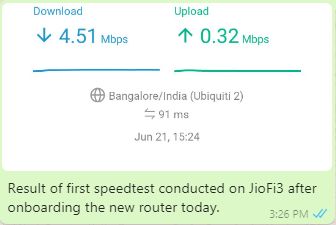I’ve been in software for over two decades but that came after nearly 10 years of selling a wide range of computers from PCs and laptops through to minicomputers and mainframes. I know software is eating the world, and all that, but hardware still holds a certain charm for me (as does pizza!).
Software is eating the world.
The world is eating pizza.
— Charlie Bilello (@charliebilello) May 17, 2019
Not surprisingly, my heart was warmed when I read the following line in the Fortune Eye on AI e-newsletter dated 14 May 2019:
Using artificial intelligence isn’t just about software. Companies are quickly realizing that the hardware it runs on and is trained on is also critical.
Yep. Hardware matters. People are realizing it.
As did I. From following personal experiences over the years.
#1. LAPTOP
In my coworking space, a majority of people use Windows laptops. However, there are a few coworkers with Macs. I’ve noticed that whenever the Apple crowd is in, the rest of us lose Internet connection frequently.
#2. BIOMETRICS
Password-based authentication is a deterministic process – either you’ve entered the right password or not. On the other hand, biometric authentication is a probabilistic process that runs at a predefined confidence level.
While fingerprint, iris, voice, and other biometric attributes are unique to an individual, biometric authentication is not as foolproof as commonly believed.
A fingerprint scanner captures the user’s fingerprint and transfers it to the authentication software. The software extracts 8 to 16 features from the raw print and compares them with the corresponding 8-16 features of the master. In some jurisdications (e.g. USA), even if just eight features match (“8 point match”), the two prints are judged the same; whereas in other jurisdictions (e.g. UK), the matching threshold is “16 point match” i.e. all 16 features need to match (Source: Biometric fingerprint scanners).
More the number of matching points, greater is the reliability of authentication. However, more also is the amount of raw data required from the fingerprint scanner.
This is where the extent to which one can rely upon biometric authentication depends on the specs and quality of hardware one uses to capture the fingerprint (or any other biometric attribute).
A high quality fingerprint reader captures more raw data in less time and thereby improves the speed and reliability of authentication. Whereas, a low quality fingerprint scanner extracts lower amount of raw data, which makes it difficult for the authentication software to meet the matching threshold.
As a result, low quality fingerprint scanners lead to many false positives (where the wrong person is allowed entry into a fingerprint-based access control area because their fingerprint is approved wrongly) and false negatives (where the right person is denied entry into the same area because their fingerprint is rejected wrongly). Both of these issues drastically undermine the quality of the outcome driven by authentication.
While the common man may expect everybody to use “high quality” for everything, it’s not practical for large scale use cases – Aadhaar, laptop, smartphone – to invest in high-end fingerprint scanners. With the kind of entry-level fingerprint scanners used in many of these applications, it takes several attempts for the required raw data to be captured at the required quality. Consequently, the user is often not authenticated on the first attempt.
It takes me at least three attempts for my fingerprint authentication to go through. I know people who have had to try 5-6 times before their fingerprint authentication was successful.
Repeated attempts cause friction. With Aadhaar, I have no choice. With my Lenovo ThinkPad laptop, I need to log in only once or twice a day, so it’s not a big deal to make multiple attempts. But I need to get past the lockscreen of my Samsung Galaxy smartphone many times a day. There’s no way I can make so many repeat attempts, so I’ve switched over to password.
I’m okay with linking my Aadhaar # to bank a/c & whatever else as long as it can be done with a copy of Aadhaar Card. It’s only when fingerprint reader, Internet, OTP, home branch, ambiguous communications, long queues etc. enter the picture that life becomes very painful.
— Ketharaman Swaminathan (@s_ketharaman) December 1, 2017
Because of repeated attempts, I’ve also lost faith in fingerprint as the authentication mechanism.
Whenever I get past fingerprint authentication and enter somewhere, I wonder if a fraudster also will succeed in gaining entry to that place if she also got as many chances as it took me.
#3. SMARTPHONE
When I’m indoors, the GPS in my latest Android smartphone takes a while to find my location on Google Maps, Uber, Dunzo and other LBS apps. Whereas the one in my daughter’s old iPad and brother-in-law’s old iPhone both snap to location as soon these apps are fired up.
I recently learned that this is due to a hardware feature called MEMS Calibration. According to The Register:
“MEMS” – microelectromechanical systems – is the catchall term for things like your phone’s GPS, accelerometer, gyroscope and magnetometer. These sensors tell your handset which way up it is, whether it’s turning and, if so, how fast, and how strong a nearby magnetic field is. They are vital for mobile games that rely on the user tilting or turning the handset. These, said Beresford, are mass produced. Like all mass-produced items, especially sensors, they have the normal distribution of inherent but minuscule errors and flaws, so high-quality manufacturers (like Apple) ensure each one is calibrated. “That calibration step allows the device to produce a more accurate parameter,” explained Beresford.
In a nutshell, the difference in GPS performance between various devices is caused by the fact that some have MEMS Calibration whereas others don’t.
(There’s a flipside to MEMS Calibration but that’s a story for another day.)
Apple uses "Calibrated MEMS" to deliver greater accuracy of GPS & accelerometer. But this turns the iPhone into a surveillance device. Ironically, cheaper Android phones don't face this problem because they can't afford this feature!https://t.co/t5zfTg0anV
— Ketharaman Swaminathan (@s_ketharaman) June 21, 2019
#4. WIFI ROUTER
I bought a JioFi WiFi router as soon as it was launched three years ago.
I bought another one a few months later. To distinguish between the two, I call them JioFi1 and JioFi2.
I consistently noticed that JioFi1’s Internet connection was patchy whereas JioFi2’s connection was okay.
Given that both routers are connected to the same network, I was a bit perplexed by their difference in performance and tweeted about this to the mobile network operator, Reliance Jio Infocomm.
I tested two JioFi routers, placed side by side, at the same time. While neither of them broke any speed records, I'm curious to know why one of them is ~4X slower than the other. Care to comment @reliancejio ? pic.twitter.com/vCeRAB062b
— Ketharaman Swaminathan (@s_ketharaman) February 22, 2019
Jio replied back saying it was doing some network optimization and things should be fine within a month.
One month came and went but JioFi1 did not become fine at my home (or office).
That said, I’ve taken JioFi1 along with me to many cities outside my home city (Pune). It has performed quite okay in many of those places (including some places within Pune).
I was in a fix. I didn’t know how to solve this problem.
This was when my batchmate, hostel- and wingmate from IIT Bombay, Santosh Madbhavi, saw my social network update and replied back to me, attributing the difference in performance to the difference in the specs of the router hardware.
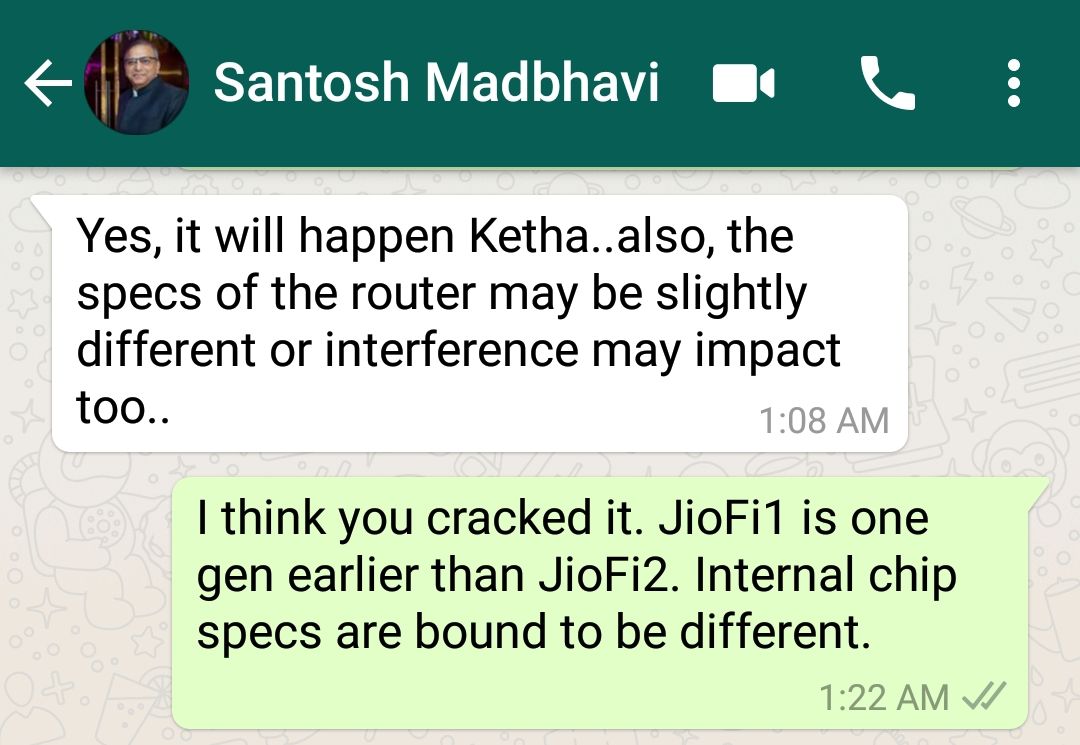
Since the two routers were different models, they inevitably had different specs. Hardware likely mattered.
I recently replaced the JioFi1 router with the latest JioFi3 model. JioFi3 works better than JioFi1.
Absent any change in plan or any software-related factor, I attribute the difference in speeds between the three router models to the difference in their respective hardware.
My friend’s diagnosis proved right. Hardware did matter!
Should you know any more cases where hardware matters, please share them in the comments below.