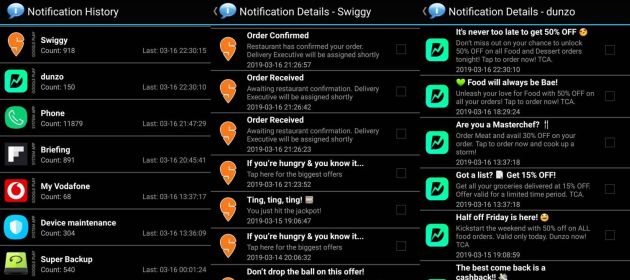Customer Engagement Management is a technology platform that helps brands manage their end-to-end engagement with their customers in order to foster loyalty, drive repeat sales, increase ticket size, cross-sell and upsell new products, and generate customer advocacy.
Customer engagement spans the following stages:
Customer Engagement Management Stages
Stage 1: Identify customers and enroll them into one-off contests and / or ongoing loyalty programs. At the point of purchase, customers’ names are known by default to the brand in some industries like banking whereas they’re anonymous in other industries like fast moving consumer goods (FMCG). In the latter case, brands need to take steps to identify otherwise anonymous customers. One popular way for brands to do this is to print a secret code on the product and incent customers to share that code with the brand along with some personally identifiable information (PII) like name, email address, mobile phone number. Commonly used incentives include sweepstakes and reward points.
Stage 2: Track future purchases of the brand by enrolled customers.
Stage 3: Identify customer segments based on demographics, psychographics, purchase behavior, and other attributes.
Stage 4: Craft targeted offers. A “targeted offer” generally refers to a discount or cashback deal but the term can be applied more broadly to any form of personalized communication from the brand to the customer.
Stage 5: Map targeted offers to customer segments. Different segments are typically targeted for different targeted offers although some targeted offers can be targeted at more than one segment.
Stage 6: Select mode of communication of targeted offer to customer segment. Popular modes include telephone, email, SMS, in-app PUSH notification and snail mail.
Stage 7: Deliver the appropriate targeted offer to the respective customer segment via the corresponding mode of communication.
Stage 8: Enable customer to redeem the targeted offer. Redemption broadly means taking action on the targeted offer, whether it’s making a repeat purchase by encashing the discount offer or simply seeking more information about the subject of the targeted offer.
Stage 9: Monitor operations, measure conversions, and enhance the effectiveness of the targeted offer campaign.
I have written on this blog before about some CEM stages. For example, in Mastering Targeted Offers – The Uber Way and Uber Masters Abandoner Remarketing, I called out Uber for its mastery of stages 4 and 9.
In this post, I’ll focus on stages 6 through 8, with specific reference to engagement via PUSH notifications.
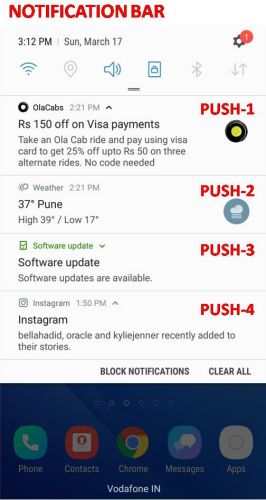 For the uninitiated, PUSH notification is the message that appears on the Notification Bar of your smartphone. It’s sent by the app installed on your phone. PUSH is used by brands to communicate discount offers, info, alerts, bill payment reminders, and other forms of targeted offers. (SMS messages bearing offers are functionally similar to PUSH but, since SMS is based on a different technology and is subject to regulation, it’s not the same as PUSH.)
For the uninitiated, PUSH notification is the message that appears on the Notification Bar of your smartphone. It’s sent by the app installed on your phone. PUSH is used by brands to communicate discount offers, info, alerts, bill payment reminders, and other forms of targeted offers. (SMS messages bearing offers are functionally similar to PUSH but, since SMS is based on a different technology and is subject to regulation, it’s not the same as PUSH.)
By tapping the PUSH notif, the user fulfills the CTA (Call to Action) and “redeems” the targeted offer. Redemption is described in CEM Stage 8 above.
As brands increasingly move to mobile as the primary customer engagement channel, PUSH is becoming the preferred mode of communicating with customers. Reasons? PUSH is free; it is not subject to anti-spam regulations (unlike email and SMS); and PUSH supports text and graphics for creation of rich media messages.
I get at least 10 PUSH notifications on my phone every day. As you can from the image on the right, there are four of them at the moment: one each from rideshare company OlaCabs, weather app AccuWeather, Android System Updater and Instagram.
When you tap a PUSH notification to fulfill the CTA, in theory, it should open the app that sent the notification and take you directly to the section of the app that contains the targeted offer conveyed by the PUSH (instead of landing you on the app’s splash screen that contains other irrelevant stuff).
However, in practice, PUSH notifications from four out of five brands don’t work as they should.
Here’s my first hand experience with PUSH from four leading brands.
- Dunzo: Tapped PUSH, reached the splash screen, couldn’t see the targeted offer. Went back to the Notification Bar. Noticed that the PUSH had disappeared.
- PayZapp: Tapped PUSH, reached the logon screen, entered my PIN, reached the splash screen, didn’t see the targeted offer. Went back to the Notification Bar. Noticed that the PUSH had disappeared.
- Ola: Tapped PUSH, reached the splash screen, was asked to share my location, which I did by switching on the GPS. Still couldn’t see the targeted offer. Went back to the Notification Bar. While the notification was still around, tapping it merely repeated the above cycle.
- Uber: PUSH for new product announcements went straight to the blog, without going through the splash screen. So I could redeem the targeted offer. However, PUSH for discount offers did go to the splash screen, where I couldn’t spot the targeted offer. Went back to the Notification Bar. Noticed that the PUSH had disappeared.
As you can see, in almost all cases, I was unable to redeem the targeted offer on the first pass or make another attempt.
"Fire the app". Seriously @DunzoIt ? Your PUSH notification is supposed to fire the app, not me. I'm just supposed to tap it. pic.twitter.com/diOODCGzA7
— GTM360 (@GTM360) March 19, 2019
By bungling their PUSH notifications, these brands missed the opportunity to drive repeat sales and achieve the other objectives of customer engagement.
If you think about it, PUSH is nothing but the mobile app equivalent of a website hyperlink. Hyperlinks have been around almost since the dawn of Internet. For a long time, we’re conditioned to click a hyperlink and land up on the relevant innerpage of a website instead of its homepage.
It’s surprising why so many PUSH notifications still don’t work as advertised.
And it’s not just my experience described above.
In Brands Risk Losing 38 Percent of Customers Because of Poor Marketing Personalization Efforts, research analyst Gartner observes, “88 percent of surveyed consumers reported not receiving “tailored help” (aka personalized message / targeted offer)”.
While on this subject, let me call out Notification History, an app that archives all the PUSH notifications you receive. From each entry, you can learn what the targeted offer was about. If you find it compelling, you might be able to use Google or something else to find and redeem it. (Since the archive entries are not “clickable”, you can’t tap them to redeem the targeted offer.) In this manner, Notification History at least partially solves the problem of PUSH notification disappearing from the Notification Bar after one (futile) tap. (Also Notification History Log), where the archive entries are clickable.)
Okay, that was my experience with four out of five brands that get PUSH wrong.
That means there should be one brand that gets PUSH right.
Indeed there is.
I’ll write about this brand in a follow-on post. Stay tuned. (Spoiler Alert: This brand generally tends to get everything right – with the exception of trust).