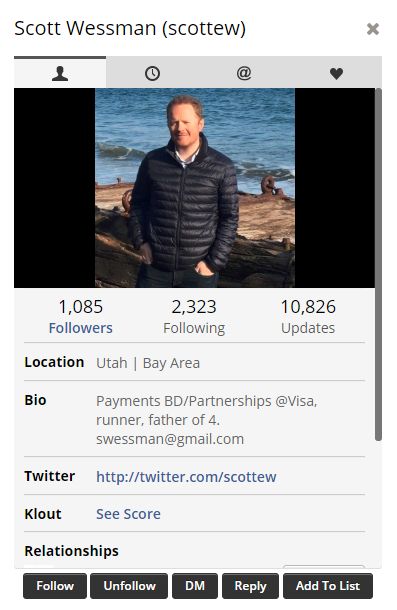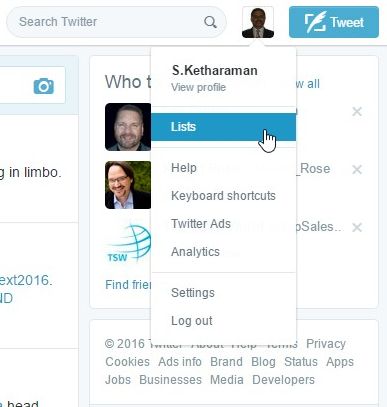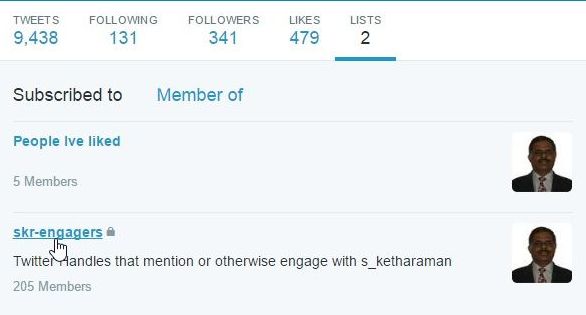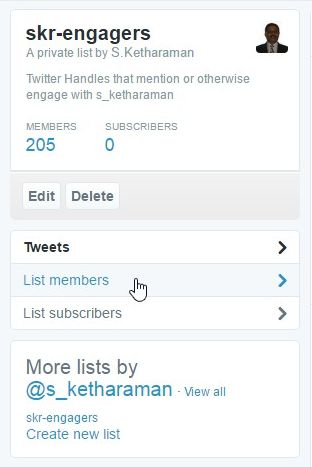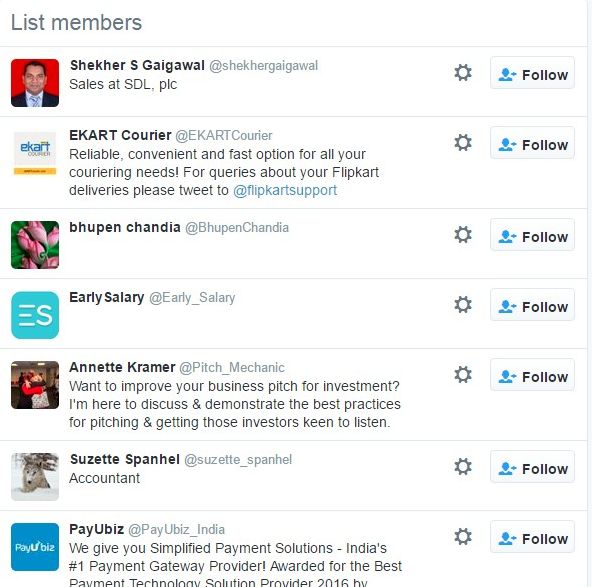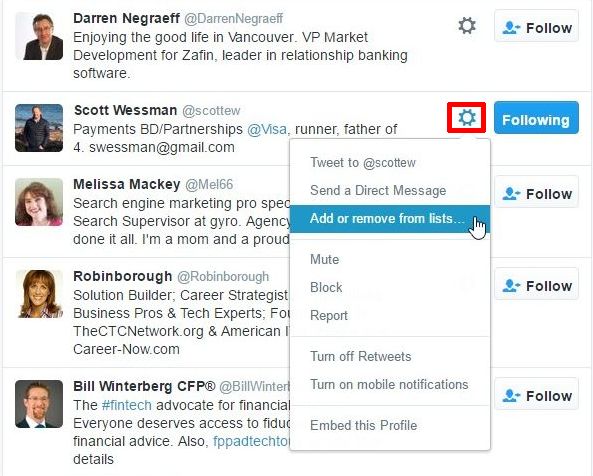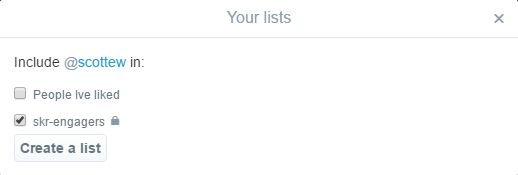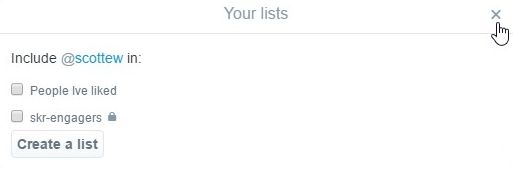I have a list of all people who Reply, Like, Retweet my posts on Twitter. It’s called skr-engagers.
The list happens to include a few people who I follow e.g. Scott Wessman (@scottew).
The way Twitter works, I see tweets by these people on this list and on my timeline.
Reading the same tweet twice could be tedious, not to mention time-consuming. Let me call this the “duplicate tweet problem”.
To solve it, I first tried to display the list net of people whom I follow. I couldn’t find a way to do this.
I then tried to create another list that netted out people whom I follow and display that list. I couldn’t find a way to do this either.
Therefore, I had to settle for the brute force approach of deleting all people I follow from skr-engagers so that I’ll see their tweets only on my timeline.
What I thought would be a simple task turned out to be quite painful, and a nod to the widely held belief that Twitter’s list feature sucks.
Anyway, after some clicking around here and there, I found a hack to solve the duplicate tweet problem. Here are the steps:
1. Log in to your Twitter account.
2. Click Profile & Settings on the top RHS of the screen.
3. Click Lists on the drop down box.
4. On the next screen, you’ll see all the Lists you’ve Subscribed to and you’re a Member of. Click your skr-engagers equivalent list.
5. Click List members to view all members of the list.
6. An “infinite scroll” page displaying all members of this list will follow.
7. Members don’t seem to be listed alphabetically, chronologically or in any or any other obvious order. So locating the member to delete is itself an onerous task, especially if your list has hundreds of members, as mine does.
8. There’s a Follow or Following button to the right of each entry on this screen.
9. Follow means you’re not following these people. Leave these members alone.
10. Following means you’re following these people. These are the members you want to delete from your list. Let me continue with the example of the aforementioned Scott Wessman @scottew and explain how to do this.
11. After locating Scott Wessman @scottew, click the More user actions button to drop down a menu with several options. If you’re like me, you might be wary of having to use a single command for doing two diametrically opposite things e.g. “Install / Uninstall”, “Add / Remove”, etc. But, since there’s no choice, click Add or remove from lists.
12. On the next screen, the checkbox to the left of skr-engagers will be checked, signifying that @scottew is currently included in this list. Which you already knew.
13. You came to this screen to remove this member from the list but, unfortunately, this screen won’t give you any explicit way of doing that.
14. The trick is to to uncheck this box and exit the screen by clicking the X mark on the top RHS of this screen (do not click the Create a list button).
15. Refresh the page. @scottew should no longer be listed on the infinite scroll page.
16. Repeat steps 10 to 15 for all members you wish to delete from the list.
You’re done.
But only for now.
If you’ve come this far, you’re familiar with Twitter Lists, which means you’re an active user of Twitter. Therefore, people will engage with you almost everyday. As a result, your list of engagers will keep growing continuously.
Which is a nice thing except that you’ll face the duplicate tweet problem on an ongoing basis. AFAIK, there’s no way to solve it other than to repeat the above hack from time to time. Groan!
I wish I’m wrong. If anyone knows a better hack, please share in the comments.