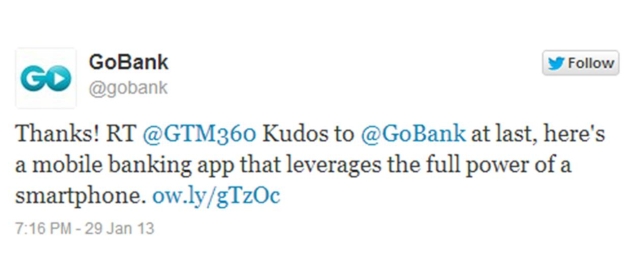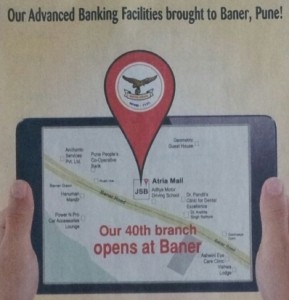Many banks tend to view Mobile Banking as a truncated version of Internet Banking and tend to offer it only to their existing Internet Banking users.
This approach completely negates the true potential of mobile – after all, if I check my account balance once a week, make one or two fund transfers per month and don’t buy more than 10 banking products all my life, I don’t need a mobile phone to carry out these infrequent banking activities “here and now”.
No wonder adoption rates of Mobile Banking are nothing to write home about. According to the recently published World Retail Banking Report 2012, Branch and Internet Banking continue to remain the two most important channels for retail banking.
I’ve long held that, for Mobile Banking to really achieve mainstream adoption, it should leverage Bluetooth, camera, GPS, accelerometer and other sophisticated smartphone specs to deliver new functionality that are not possible on Internet Banking (since desktops and laptops lack these features). These are a few examples of features that “scratch an itch” and truly differentiate Mobile Banking from Internet Banking: Mobile Remote Deposit Capture, 2-way SMS Alerts, Turn-by-Turn Navigation to reach ATM.
When I read about a mobile-only bank account launched by Green Dot Bank, I was thrilled to find that at least one “bank” got Mobile Banking “right”.
Thanks! RT @GTM360 Kudos to @GoBank at last, here's a mobile banking app that leverages the full power of a smartphone. http://t.co/4HHUstKs
— GoBank (@gobank) January 29, 2013
 If this created any illusions in my mind that banks were hanging on to every word I uttered about Mobile Banking “do’s and don’ts”, they were shattered when I visited a Top 5 Indian public sector bank recently. I heard the branch operations manager tell a customer “If you access banking on a PC, it’s Internet Banking. If you access it on a mobile phone, it’s Mobile Banking. Otherwise, they’re the same”.
If this created any illusions in my mind that banks were hanging on to every word I uttered about Mobile Banking “do’s and don’ts”, they were shattered when I visited a Top 5 Indian public sector bank recently. I heard the branch operations manager tell a customer “If you access banking on a PC, it’s Internet Banking. If you access it on a mobile phone, it’s Mobile Banking. Otherwise, they’re the same”.
Not too happy with what he heard, the customer staged an immediate walkout from the branch.
Although the manager’s statement went against the grain of Mobile Banking, I wouldn’t blame her: Her bank neither had a native mobile banking app nor was the mobile web version of its Intenet Banking website optimized for mobile devices (not “responsive design”).
A few days later, I came across an ad from a cooperative bank in which the words “branch” and “advanced banking facilities” were juxtaposed with the image of an iPad.
I had a huge problem figuring out whether the ad was for branch banking on a mobile or mobile banking in a branch.
One thing was clear: Not all banks seem to share their customers’ notions about Mobile Banking.